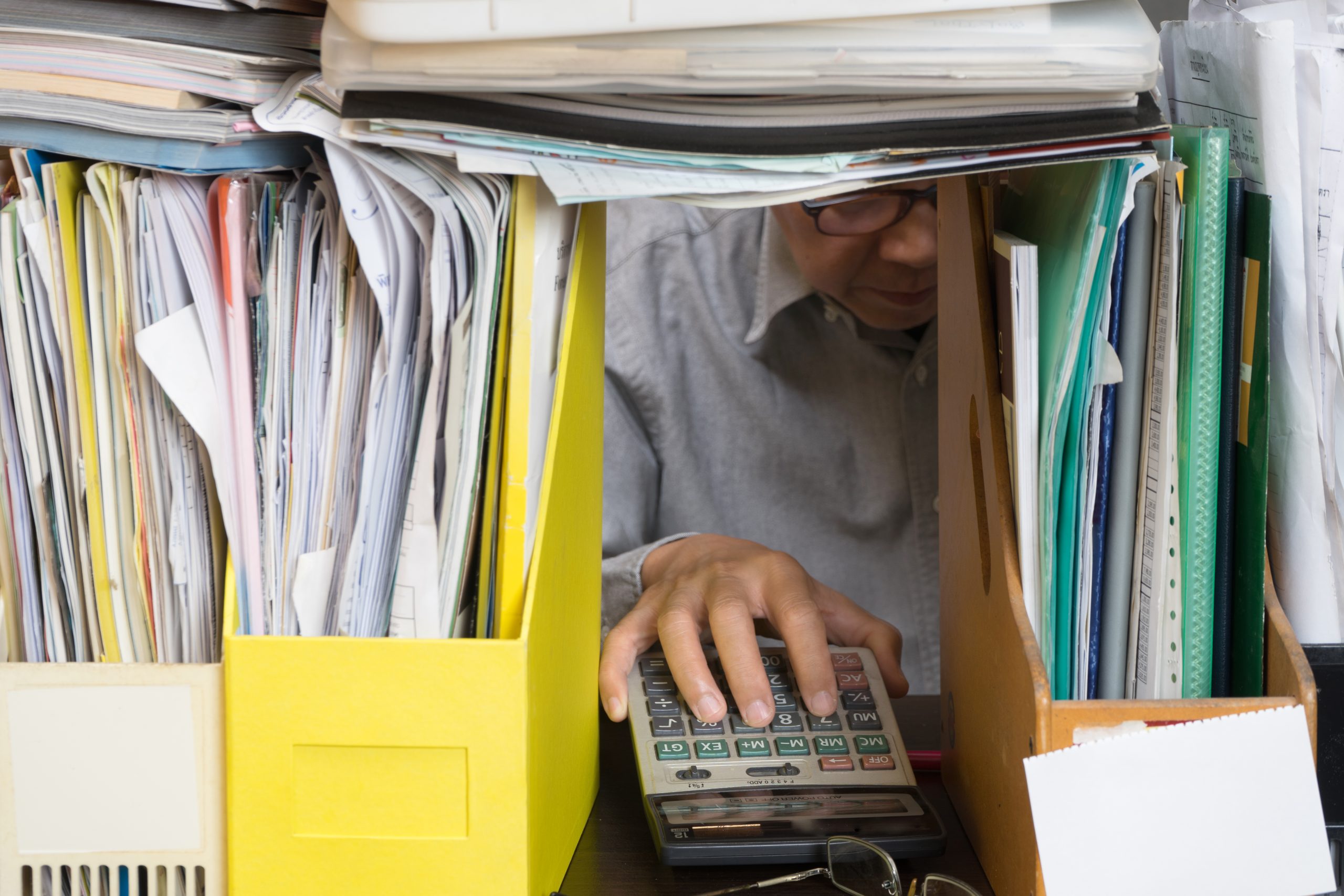
09 aug Getting Things Done
Getting Things Done (GTD) is a task management system based on a simple truth:
The more information you keep in your head, the more difficult it will become to decide what needs attention.
GTD is designed to avoid spending time thinking about your tasks and actually performing them!
When information piles up in your head, it leads to stress, overwhelm, and uncertainty.
Since our brains are much better at processing information than storing it GTD focuses on
dumping all your mental clutter into an external system (ehm, mindburp!) and then organize it
so you can focus on the right things at the right times.
Try GTD if you:
- Feel overwhelmed by the amount of things you need to keep track of
- Worry about forgetting small details
- Wear lots of hats in your job and life
- Starts lots of projects but have trouble finishing them
- Have never GTD’d before (everyone should GTD at least once in their lives)
This guide will introduce you to GTD principles and workflows,
and what we think is the most intuitive way to implement them.
We’ll be focusing on how to GTD with mindburp.
The key to GTD is the habits you employ on a daily basis to think about and prioritize your work.
So what is the GTD method?
The GTD method is made up of five simple practices:
1. Clarify: Process what you’ve captured into clear and concrete action steps. Decide if an item is a project, next action, or reference.
2. Organize: Put everything into the right place. Add dates to your calendar, delegate projects to other people, file away reference material, and sort your tasks.
3. Review: Frequently look over, update, and revise your lists.
4. Engage: Get to work on the important stuff.
While GTD requires an upfront investment in time and energy to set up, it pays off with consistent use.
You’ll no longer worry about forgetting a deadline or missing an important task.
Instead, you’ll be able to respond to incoming information calmly and prioritize your time confidently.
Though the basis of GTD are these five simple steps, they’re not always easy to execute.
The key is to keep things as simple as possible and to use it as often as possible.
Your tool should be versatile enough to handle your most complex projects yet simple enough to maintain when you’re low on energy.
Hello mindburp – simple yet versatile! 😉
The rest of this article will cover the specifics of each of the five GTD practices above and walk you through how implement them with mindburp.
Capture
Stop storing information in your brain.
Capture anything that crosses your mind — to-dos, events, ideas, book recommendations, etc — store it immediately in an “inbox”.
In GTD an “inbox” is a visual representation of all the inputs you need to somehow deal with on a daily basis.
Use your “inbox” to collect the chaos of your thoughts in order to get them off your mind.
Do not worry about organisation at this stage!
The the burp bucket is a perfect place for this!
You can also email burps to your burp bucket, for even quicker collection – no need to even open the app!
Clarify
Now that your “inbox” is full, the next step is to transform the chaotic clutter into concrete action steps.
Go through each item in your “inbox”, and determine if the task:
- will take less than 2 minutes – complete it right away.
- can be delegated – assign the task to someone else.
- is a non-actionable reference item (eg, contact information) – add it as a comment in the relevant burp.
- needs to be done at a specific date and/or time – give the burp a due date.
- is no longer needed or actionable – delete it.
- requires more than one step – use checklists in burps.
Remember to make your tasks as specific and actionable as possible.
Add as much information as you can to save you time puzzling over it later.
Organise
Once you’ve clarified an item in your “inbox”, it’s time to sort it into the appropriate place.
In reality, clarifying and organizing your tasks will happen in tandem as you clean out your “inbox”,
but it’s helpful to think about them as separate actions.
Simply organize your burps by moving them to different lists.
Next actions
These are tasks with a clear, concrete action you’ll do at the next opportunity.
Simply add a description in the burp with the text “-next”.
You can then easily find all “-next” items by searching for them!
One-off tasks
Some tasks take longer than 2 minutes but only require one step.
For example, “Reply to Johan’s email about the project status” or “Call Mom to discuss birthday dinner”.
You don’t want them cluttering up your “inbox”, but they also don’t belong in any other project.
Create a list named “One-off burps” and place all one-off tasks there!
Projects
You’ll find that many of the tasks you wrote down are actually projects.
In the GTD philosophy, projects are any item that requires more than two steps to complete.
Simply create separate lists for each project and break down the steps into burps.
Each burp might contain a check list of sub-steps to be carried out!
Klart-datum
For items that must be completed at a specific date and/or time, set a due date.
But be warned: GTD cautions against over-reliance on due dates.
Only add them to the tasks that really have to be done on a given date and time.
Agendas
Some of the items you capture in your inbox will be reminders of things you want to bring up with someone
else rather than next actions.
To keep track of these agenda items simply create a “Agendas” list!
Waiting for
These are items that have been delegated or are awaiting action by someone else.
For example, if you need to finish writing an API but are waiting on the test environment to get ready before test.
Identify these burps by adding “-waiting” in the description.
Someday/maybe
Many items that you capture will be ideas for things you want to do in the future,
but don’t have the bandwidth to work on now. You want to be able to review these later, but you don’t want them gumming up your system now.
Simply create a “Someday/Maybe” list and move the burps there!
Engage
Here is where the time spent clarifying and organizing your tasks pays off.
Your system is now full of concrete, actionable burps organized into logical lists, ready for you to jump in.
You’ll see that all of the lists, comments, and due dates added in the steps above help you quickly answer the question
“What should I be doing right now?” at any given moment.
The time spent clarifying and organizing your tasks means that when it’s time to engage with work,
you have fewer choices to make and fewer reference materials to find.
To decide what to do next, you can browse your lists, and burp filters, see upcoming burps with due date, or sort burps by description.
Review
Each week, set aside time to look over all your lists, organize your burps and keep your system running smoothly.
The review helps you adapt to changes, refocus your attention, identify next actions, and reflect on your workflow.
This is a critical factor for success because frequent review of your system will ensure that you aren’t just doing things,
but that you are doing the right things!
Until next time – happy burping! 🐙
/Kazzi