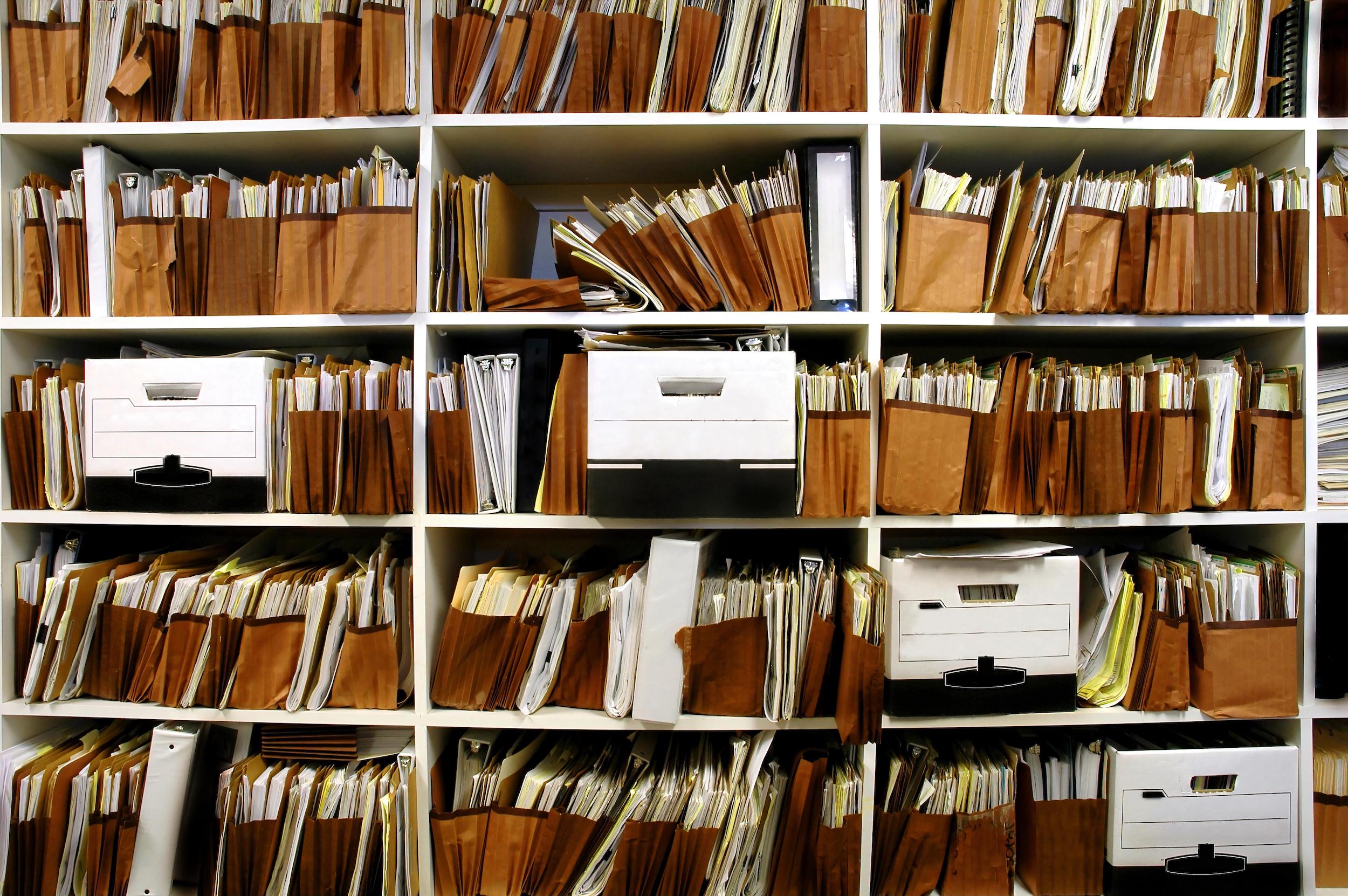
28 mar How to archive old lists
Have you got lists that you don’t look at that often, but you don’t want to delete?
Did you know that you can archive them?
Just click the three dots … next to the list to open the menu and select Archive.
You’ll find archived lists under ‘Archive’ (below your active lists), and you can always unarchive a list if you change your mind.
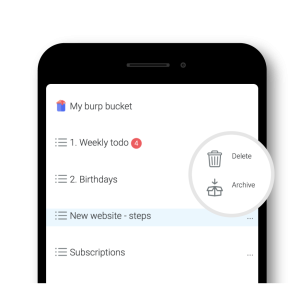
Archived lists are ‘quiet’, no notifications will be sent about updated burps, reminders etc.
💡 The archive-function applies to all members, so the list will be archived for everyone.